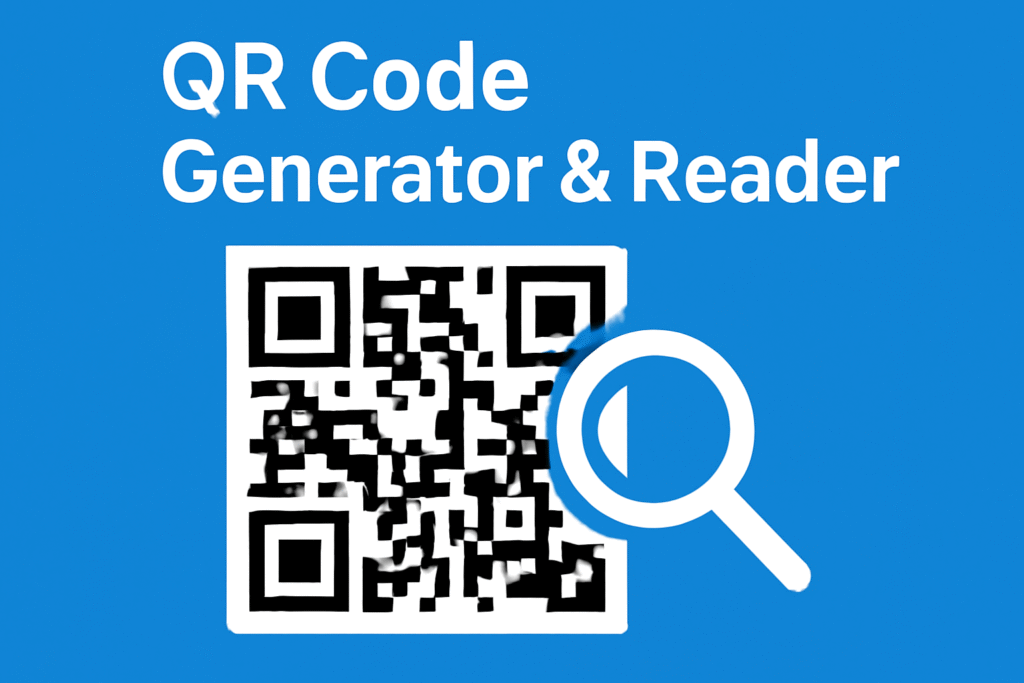
QR Code Generator Free & Reader
These days, you see QR codes everywhere you go. QR codes are everywhere: On billboards, food packaging, restaurant menus, concert and event tickets, etc. These are more than simple, handy options to help bridge the gap between the physical and digital world. If you are a business owner, marketer, or individual, you should care about using QR codes. But to truly get the most out of QR codes, you need a good QR Code Generator & Scanner.
Using this easy app, you can create and design QR codes, then place it and share it with others for scanning. Whether you are using QR codes for business or promoting your products and content, or just for yourself, with the QR Code Generator you have at your disposal everything you need to have your QR code with the features you’re looking for and ready to use!
What’s A QR Code Generator & Scanner and Why Do You Need It?
In a world moving towards digitalization, QR codes are proving to be one of the easiest and most effective ways to connect people to digital content. Whether you’re a local small business, a direct-to-consumer online brand, or a blogger, doing the research about QR codes helps you spread information quickly and engage audiences in fun, new ways. This is why you should go for a QR Code Generator Free & Scanner:
QR Code – Convenience at its Best
QR codes have completely transformed the way information is transferred. Websites, product pages, event registration, payment links, etc., can be directed by a simple scan. It is also easy to share this quickly to lower those barriers for the reader. You can make codes that lead to anything from a website to an advertisement to a coupon, or even a business card that uploads a recipient’s contact info directly to a user’s phone.
Cost-Effective Solution
QR codes are also extremely cheap for businesses to create and manage. Instead of printing out heavy brochures, loads of leaflets, or a lot of posters with long URLs, you can put a single QR code on your print ads, which will save time and budget. QR Code Generator Free can direct the user to a landing page, product information, or promotion offer. It’s the kind of investment where spending a lot of money once can generate nearly a decade of value.
Increase Engagement and Customer Interaction
With QR codes in your ad campaigns, you’re providing an entertaining experience for your customer. No longer are they required to type lengthy URLs or look for information manually. They can automatically read the code and get to the content instantly. This very simplicity might be what will make your visitors more inclined to participate (and keep them more engaged), resulting in more interaction with your business and more conversions.
Versatility Across Industries
One of the factors explaining their increased popularity is that QR codes have many applications. Restaurants, retail stores, healthcare, and finance businesses — no matter the industry, everyone is leveraging QR codes to interact with their customers. For instance, a restaurant could affix QR codes to tables to enable diners to view the menu and place orders there and then on their smartphones. For example, a store could print QR codes on product packaging to allow customers to access more product information like watching a video demonstration or reading a customer review.
Analytics and Tracking
QR codes have the benefit of traceability. When you make a QR code using a QR Code Generator, you can see how many times it’s been scanned, where it was scanned, and which device it was scanned on. This information gives you a tremendous amount of insight into customer behavior and can help you tweak your marketing campaigns for an even better bottom-line impact. It’s a feature that’s especially useful for businesses who want to monitor marketing efforts.
How QR Code Generators Work
QR Code Generators are easy-to-use applications that transfer your input data (text, hyperlinks, mailto, telephone numbers, etc.) to a ready-to-print and use two-dimensional barcode. Those codes can, in turn, be read by smartphones, tablets, and other devices. Here’s a look at how QR Code Generators operate:
Input Your Information
To create a QR code, simply add the information you want to encode. This can be anything from a website URL to plain text, contact information, or even the login to a Wi-Fi network. This data is then turned into a QR code by the QR Code Generator.
Customize Your Code
After you enter your data, most QR Code Generators offer the option of customizing your code. This is where it works its magic. You can decide the color of the QR code, include your logo brand, control the size, and arrange the code design. Customizing your QR code makes it more memorable and matches it better to your branding.
Generate the Code
When you’re satisfied with your changes, the QR Code Generator gives you a scannable QR code of your choice. The code is available for download in various file formats including PNG, JPEG, and SVG via the generator. Your new QR code can now be used in digital and print mediums.
Scan and Use
Now that you have a QR code for your video, you or your audience can scan it with a smartphone or tablet. The code, however, tells the scanner where the data is encoded — or a website, a payment, or a contact. This quality is what makes QR codes so powerful as a bridge between the physical and digital worlds.
What is a QR Code Generator & Scanner Used for?
A QR Code Generator Free & Scanner is an indispensable tool for both personal and professional use. Here’s why:
Saves Time and Money
The process to create and manage QR codes is easy, free, and swift. You’ll be able to create QR codes with the click of a button and within seconds, helping you protect your resources and save time. It was a great tool for small businesses or start-ups that perhaps didn’t have the money to hire a professional to make QR codes or handle marketing campaigns.
Branding and Customization
For businesses, QR codes should be a reflection of your brand. Customizing QR codes with your brand’s colors, logos, and designs ensures brand consistency across your marketing campaigns. Whether you design a code for a product or event, or even for a campaign, personalizing your QR codes adds visual value to the message they deliver and makes your codes look more professional.
Improved User Experience
QR codes are an easy, approachable touchpoint with your business. No more typing URLs and searching through websites for information. With a QR code, content becomes faster and quicker to access, and the better the user experience.
Analytics and Insights
Being able to monitor how frequently your QR code is scanned and where it’s scanned from will reveal a great deal about your audience. QR Code Generator Free analytics help you track which campaigns work best and which need improvement. A data-driven approach means that companies can perfect their marketing and strategy with confident decisions.
Versatility and Compatibility
Because QR codes work with nearly all devices that have a camera, they’re a tool that’s accessible to everyone. And the technology is so common, any modern device should be able to read QR codes, whether it be a phone, tablet, or a laptop. Furthermore, QR codes are available in many types of media such as posters, print ads, web and email marketing, product packaging, and event registration.
Important Features of a QR Code Maker & Scanner App
A trusted QR Code Generator Free & Scanner has many features that make it different from others. Here’s what you should expect:
Free to Use
The advantage of using a QR Code Generator is that it’s 100% free. There are several tools that have free versions, so you don’t have to worry about hidden charges or a prepaid subscription.
Customizable Design
You should have the ability to style your QR code. Try to find a QR Code Generator which lets you embed logos, tweak colors, and customize the size for brand fluidity.
High-Quality Downloads
Once you’ve made your QR code, you should be able to download it in medium to high resolution. Over the years, every time you use it as part of your digital and print marketing collateral, it’s still scanning, still legible — whatever size.
Easy-to-Use Interface
And you don’t even need to be tech-savvy to use the QR Code Generator Free. The interfaces are easy to use, and basically, you can prepare codes in a few clicks. Try to find a generator that offers guidance in a step-by-step format or with tips that can make your run-through hassle-free.
SEO and Analytics Tracking
Some QR Code Generators even let you optimize them for SEO, so that the links you add in your QR codes are also SEO-friendly. Additionally, analytics and tracking options enable you to keep an eye on your QR codes’ effectiveness in terms of traffic and engagement.
How to Use the QR Code Maker
It’s easy to use a QR code generator. Here’s how to get started:
- Input Your Details: The information you would like to encode into the QR Code may be the URL, text, etc.
- Make it Your Own QR Code: Personalize with the look and colors to fit your brand.
- Create the Code: After you are done with the settings, hit the “Generate” button to create the QR code.
- Download or Share: You have an option to download the QR code as an image file, or instantly share it on your website and marketing materials.
Conclusion
QR codes are more than a mere fashion — they are a potent tool for bridging the physical and digital world. Business owners seeking to advertise their products, marketers looking to increase customer engagement, and people seeking a quick and easy way to share information can benefit from a QR code. With a trustworthy QR Code Generator & Scanner, you can create your own custom QR codes with personalized URLs, scannable with any device, for any purpose; from business cards to mobile payments, posters, and much more.
Whether you need to promote your products, share your social profiles, or simply have printed all your contact information, the QR Code Generator Free & Scanner is the perfect tool for scanning and generating affiliate links! Start up today and try how QR codes will let you establish a new level of direct communication with your scanner — nothing could be more simple.
FAQ: What are QR Code Generators and how can marketers use them?
What is a QR Code Generator?
A QR Code Generator is a software tool that helps you generate QR codes containing different types of information like website URLs, contact details, email addresses, etc. The information can be accessed quickly through mobile phones by scanning the codes.
Is QR Code Generation Free?
Yes, many QR generators are free to use. Certain premium tools may come with extras like tracking metrics, custom branding, and high-resolution downloads, but QR code creation at its core is generally a free process.
Is There a Way to Make My QR Codes Stunning?
Absolutely! You can personalize a QR code with the help of most QR generator tools to make it match your brand, such as with your brand colors, or to add a logo or image to it. This feature is ideal for businesses who would like to customize their QR codes to match their brand.
How Can I Monitor the Performance of My QR Code?
Some QR code generators even offer built-in analytics to track how many times your QR code was scanned, when, and from what device. This can be great information to measure the success of your campaigns.
Do All Devices Scan QR Codes?
Yes, QR codes can be scanned by any device such as smartphones or tablets, as long as it has a built-in camera and the appropriate QR code reader application. And that even applies to possibly everything from smart devices like phones, tablets, and some modern desktop computers with an app.
Are QR Codes Secure?
The threat lies not in the QR codes themselves, which are secure, but in where they take you when they are created with malintent. Make sure the QR code is from a source you trust before scanning.
How Long Does It Take to Create a QR Code?
Creating a QR code only takes a few seconds. You enter whatever you want to encode and, if necessary, make the design your own, and then click “Generate.” The code is now a drag away from sharing and downloading.
Do you find any issue to use our tool AI Blog Writer
Watch More Free Premium Tools . Visit Fillpie , Experience Our Tech World